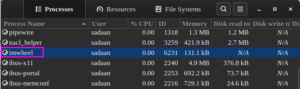Vagrant is a tool for building and managing virtual machine environments in a development environment. It has an easy-to-use workflow. It lowers the development environment setup time and increases productivity. Virtual images of Ubuntu, Centos etc are available on the vagrant website in the form of vagrant boxes.
As per the official website, Vagrant provides easy to configure, reproducible, and portable work environments built on top of industry-standard technology and controlled by a single consistent workflow to help maximize productivity and flexibility.
While learning new technologies it is better to use virtual environment as provided by Vagrant, VirtualBox and VMWare. This helps in keeping your own primary operating system as it prevents messing up your primary OS.
In this tutorial we will learn about installing Vagrant on Ubuntu 20.04. Virtual machines in Vagrant are provisioned on top of VirtualBox, VMware and other virtualization software providers. In this guide we will use VirtualBox as a hypervisor. You can install VirtualBox from our previous guide here.
Prerequisites
- Basic knowledge of command line.
- sudo access
- VirtualBox installed on your Ubuntu 20.04 system/
Installing Vagrant on Ubuntu 20.04
Method 1: This method install the latest version of Vagrant from official site and it is the recommended way of installing Vagrant on Ubuntu 20.04.
Step 1: Go to Vagrant download page and select tab from right panel corresponding to your distribution as shown below.
Download the debian version of Vagrant for Ubuntu 20.04.

Step 2: After downloading the vagrant debian package, simply install it using normal software install process.

Method 2: This method is more usual way of installing software from Ubuntu repository.
Step 1: Update the repository package definition to latest one using below command
$ sudo apt update
Step 2: Just type the following command to install Vagrant in one step:
$ sudo apt install virtualbox
Installing Vagrant this way is not recommended as the packages might not be the latest version.
Try installing Vagrant on Ubuntu 18.04, Kali Linux and other versions of debian,