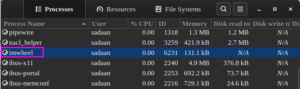Sublime Text is a advanced text editor application. It is very fast and comes with lots of productive features for developers. Sublime Text supports installing new plugins and user preferred settings.
The most easiest and recommend way for beginners to install sublime text editor is to use Ubuntu snap repository. Run the command below to install the Sublime text editor on Ubuntu 20.04 system:
$ sudo snap install sublime-text –classic

That’s all done, you can now launch Sublime Text from menu as shown below: